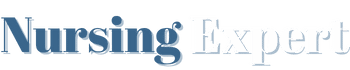This guide is written especially for nurses who are new to Electronic Health Records (EHR). It explains what EHRs are, why they are important, and how to get started. Read on to learn how EHRs can improve patient care, simplify your daily work, and open up new opportunities in nursing.
Thank you for reading this post, don't forget to subscribe!
1. What Are Electronic Health Records (EHR)?
Electronic Health Records (EHR) are digital versions of patient paper charts. They store a patient’s medical history, diagnoses, medications, lab test results, immunizations, and more. Unlike paper records, EHRs are easy to update and share among healthcare providers.
Key Differences:
- EHR vs. EMR:
- EHR shows a patient’s entire health history over time and can be shared across different healthcare settings.
- EMR is usually the digital record of a patient used by one practice or hospital.
- EHR vs. PHR:
- A Personal Health Record (PHR) is managed by the patient, who can update and share it with healthcare providers.
EHRs have been growing in use since the early 2000s. Laws and incentive programs have encouraged hospitals and clinics to switch from paper charts to digital records.


2. Why Are EHRs Important for Nurses?
EHRs improve patient care and make your work easier. Here are some clear benefits:
- Quick Access to Information:
EHRs give you instant access to patient data. In emergencies, you can quickly see a patient’s allergies, medications, and history, helping you make fast, informed decisions. - Better Communication:
EHRs allow different parts of the healthcare team to share patient information easily. This means fewer mistakes and more coordinated care. - Reduced Errors:
Built-in alerts and reminders in EHR systems help prevent mistakes such as drug interactions or missed test results. - Streamlined Workflows:
With digital records, you spend less time on paperwork. Data entry is quicker and easier to search, so you can focus more on patient care. - Improved Patient Engagement:
Many EHR systems include patient portals. These allow patients to see their records, schedule appointments, and communicate with their care team, which can improve their overall experience.
3. Getting Started with EHR: A Step-by-Step Guide for Nurses
If you are new to EHR or if your unit is transitioning from paper to digital records, follow these steps:
Step 1: Assess Your Unit’s Needs
- Ask:
- How many patients do we see daily?
- What types of care do we provide?
- What features are essential (e.g., medication lists, lab results, patient notes)?
- Decide:
Make a list of “must-have” features versus “nice-to-have” ones.
Step 2: Choose the Right EHR System
- User-Friendliness:
Pick a system that is easy to use. A clear, simple interface saves time and reduces frustration. - Interoperability:
Ensure the system can share data with other healthcare tools, such as lab systems or pharmacies. - Scalability:
Choose a system that can grow with your department or facility. - Cost:
Consider both the initial costs and long-term expenses like training and support.
Step 3: Plan Your Transition
- Create a Timeline:
Set realistic deadlines for training, data migration, and going live. - Engage Your Team:
Include all nursing staff in the planning process. Assign an EHR champion to lead the effort. - Training:
Arrange for hands-on training sessions. Schedule follow-up sessions to ensure everyone is comfortable with the system.
Step 4: Migrate Your Data
- Data Transfer:
Work with IT to convert paper records or old digital files into the new EHR system. Check that all important details (patient history, medications, test results) are transferred accurately. - Clean Data:
Make sure the data is organized and standardized so that it fits the new system.
Step 5: Go Live and Monitor the System
- Start Small:
Begin with a pilot test in one department. This helps catch issues before the full roll‑out. - Gather Feedback:
Encourage nurses to report problems or suggestions. Use this feedback to make quick improvements. - Ongoing Support:
Keep IT and training support available, especially in the early days.
4. EHR Attestation and Compliance for Nursing
EHR attestation means certifying that your healthcare facility meets certain standards for using digital records. This is important for receiving government incentives and ensuring high-quality care.
What Nurses Should Know:
- Regulatory Standards:
Your facility must follow rules like HIPAA, which protect patient privacy. - Meaningful Use:
This term means using the EHR in a way that improves patient care. It includes sharing data, offering patient portals, and keeping records updated. - Your Role:
As a nurse, you help by entering data accurately, using the system as intended, and following security protocols.
Tips for Nurses:
- Double-check entries to reduce errors.
- Use built-in alerts to catch mistakes.
- Attend all training sessions to stay updated on compliance requirements.
5. Common Challenges and How to Overcome Them
While EHRs bring many benefits, nurses may face some challenges. Here’s a look at common issues and practical solutions:
Data Entry and Integration
- Challenge:
Transferring large amounts of data from paper can be slow and may lead to errors. - Solution:
Use automated tools where possible. Verify data during and after the transfer process.
Privacy and Security
- Challenge:
Digital records can be at risk of unauthorized access. - Solution:
Always log out after use, follow password policies, and report any suspicious activity immediately.
Resistance to Change
- Challenge:
Switching from familiar paper records to a digital system can be stressful. - Solution:
Get involved in training and ask for help if needed. Share feedback with management so that improvements can be made.
Technical Issues
- Challenge:
Problems like slow load times or system crashes can disrupt work. - Solution:
Report issues right away. Keep a backup plan, such as a printed emergency chart, for critical moments.
Financial Constraints
- Challenge:
The cost of implementing and maintaining an EHR can be high. - Solution:
Look for government grants or incentive programs. Your facility may offer financial support or phased payment options.
6. EHR and Nursing Research & Career Opportunities
EHR systems are not only useful for everyday care; they also provide valuable data for research and open up career paths in health informatics.
Using EHR Data for Research
- Clinical Studies:
EHR data can help identify trends and outcomes. Nurses can use this data to improve patient care protocols. - Quality Improvement:
Analyze EHR data to see where errors occur or where care can be improved. This feedback can help in policy changes and training updates. - Public Health:
Large datasets from EHRs can track disease outbreaks and improve preventive care.
Career Opportunities in Health Informatics
Nurses interested in expanding their careers can consider roles that focus on digital health, such as:
- Health Information Technician/Manager:
Manage and secure EHR data. - Clinical Informatics Specialist:
Bridge the gap between patient care and IT, ensuring systems meet clinical needs. - Data Analyst/Researcher:
Use data from EHRs to drive research and quality improvement. - EHR Implementation Consultant:
Help healthcare facilities adopt and optimize EHR systems.
Certifications to Consider:
- Registered Health Information Administrator (RHIA)
- Certified Professional in Healthcare Information and Management Systems (CPHIMS)
- Clinical Informatics Board Certification
7. The Future of EHR and Digital Health
The world of digital health is always changing. Here are some future trends and innovations:
Integration with Artificial Intelligence (AI)
- Predictive Analytics:
AI can help predict patient outcomes and suggest preventive care measures based on data from EHRs. - Natural Language Processing (NLP):
NLP can analyze nurses’ and doctors’ notes to find patterns and improve care.
Cloud-Based EHR Solutions
- Access Anywhere:
Cloud systems let you access records from any device, which is useful for nurses working in different settings. - Lower Maintenance:
Cloud solutions are managed by the vendor, reducing the need for in-house IT support.
Better Interoperability
- Seamless Data Sharing:
Future EHR systems will improve how they share data with other healthcare systems. This will lead to better coordinated care. - Standard Protocols:
New standards, like FHIR (Fast Healthcare Interoperability Resources), will help systems talk to each other more easily.
Patient-Centric Innovations
- Empowered Patients:
New patient portals and mobile apps allow patients to view and manage their health information, making them active participants in their care. - Wearable Integration:
Devices like smartwatches can feed real‑time data into EHRs, giving nurses and doctors continuous updates on patient health.
Focus on Security and Privacy
- Enhanced Measures:
As digital records grow, so does the need for robust security measures. Future systems will have even stronger protections against data breaches. - Ongoing Compliance:
Regular updates and audits will ensure that EHR systems continue to meet privacy laws and best practices.
8. Conclusion
EHRs have changed nursing practice for the better. They offer quick access to accurate patient information, streamline workflows, reduce errors, and even provide valuable data for research. For nurses, understanding and using EHRs means you can deliver better care and help drive improvements in healthcare.
If you are new to EHRs, start by assessing your unit’s needs, choose the right system, plan your transition carefully, and make sure everyone is trained. Although challenges exist, proper planning, regular feedback, and ongoing support can make the process smooth and successful.
As healthcare moves more toward digital solutions, EHRs will continue to evolve. By staying informed about future trends like AI integration, cloud solutions, and improved interoperability, you can be part of a dynamic, technology‑driven future in nursing.
Embrace EHRs as a tool that not only improves patient care but also enhances your skills as a modern nurse. This guide is your starting point on the journey to a more efficient and effective way of working. Welcome to the future of patient care!
References and Sources
References and Sources
Recommended journals, books, and online materials to help you learn more about using Electronic Health Records (EHR):
- Carter, J. H. (2008). Electronic Health Records: A Guide for Clinicians and Administrators (2nd ed.). Amer College of Physicians. Amazon Link
- Chanallawala, M. (2024, October 30). A Beginner’s Guide to Implementing EHR Software Solutions. Healthray. Healthray Link
- Faulkner, J. (2018). The Ultimate Beginner’s Guide to Electronic Health Records: Understanding the Basics and Benefits for Patients and Providers. John Faulkner LLC. John Faulkner LLC Link
- Geske, J. A. (2019). A Beginner’s Guide to Research Using Electronic Health Record Data [Thesis, University of Nebraska Medical Center]. DigitalCommons@UNMC. DigitalCommons Link
- MedCertify. (2024). A Beginner’s Guide to Starting a Career in Electronic Health Records. MedCertify. MedCertify Link
- EHR in Practice. (2024, July 15). A Beginner’s Guide to EHR Attestation. EHR in Practice. EHR in Practice Link
- EHR.Network. (2020, August 21). Electronic Health Record – A Beginner’s Guide to Making It Happen. EHR.Network. EHR.Network Link
- Wikipedia. (2025, February 06). Electronic Health Record. Wikipedia EHR
- Wikipedia. (2025, February 06). Electronic Health Record Confidentiality. Wikipedia Confidentiality
- Wikipedia. (2025, February 06). Personal Health Record. Wikipedia PHR